How to upload PowerPoint Presentations to Windows Movie Maker? Obviously, you cannot since Windows Movie Maker only uploads videos and photos. But don't lose hope. After a thorough research from different articles online, I found out it can be done! Here's how.
After your PowerPoint presentation is done, click "FILE" on the upper left portion of your screen, then go to "SAVE AS."
Click the "Save as type" below the "File name." Next, look for the "JPEG FILE INTERCHANGE FORMAT,
then click "SAVE."
Next, just click "Every Slide
then "OK!" That's it!
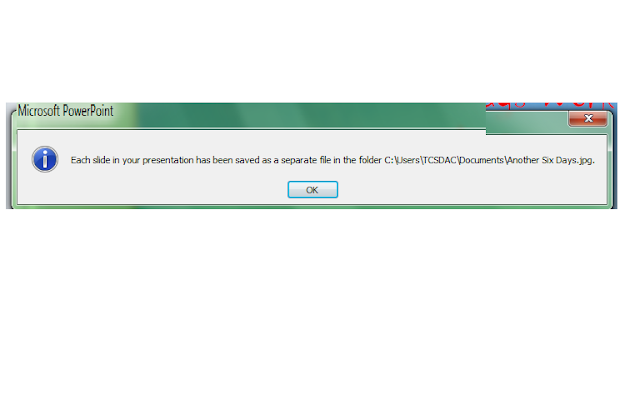 Now, find where your new photos are saved. Open Windows Movie Maker, then import your PowerPoint Presentation in JPEG Format.
Now, find where your new photos are saved. Open Windows Movie Maker, then import your PowerPoint Presentation in JPEG Format.




No comments:
Post a Comment